We are sorry, but no results were found for:
Trail Cameras Color Display
When we return after leaving the wildlife trail camera for a few weeks or months on the field, we end up too excited to see the numerous prize pictures stored in our trail cameras' SD cards. But the wait is not yet over as we still need to collect the SD cards, drive back home, and check the images on our computer.
That's not the case if your outdoor wildlife camera has a built-in display. A viewing screen is a useful addition to a wildlife trail camera's features.
A built-in LCD color display allows you to see and scan your pictures on-site without the hassle of bringing in your laptop or additional gadgets. You can immediately see how active a location is for game animals.
If your wildlife game camera has a built-in LCD, you can view your photos straight from the camera itself. The display helps align and position your trail camera to face in the direction you prefer and gives you the benefit of viewing your photos directly through a playback option.
These LCDs are usually less than 3 inches and, with color capabilities, give you high-resolution photos for quick and easy viewing.
Bushnell Core DS No Glow Trail Camera has a built-in color review LCD and dual image sensors for clear and high-contrast photos both day and night.
Wildlife trail camera users also use their desktop computers or laptops to view photos. Plug your SD card into your computer's SD slot and view the images using your media player. However, it is not advisable to bring your laptop to the hunting area if you want to move stealthily, not leave a scent, and not distract the wildlife.
Here are some tips when viewing wildlife trail camera pictures:
- Do not use a digital camera when viewing your trail camera photos, for this might lock the SD card.
- Turn off the camera before removing the SD cards.
- Don't fill up your SD card to its capacity, as it might compromise the memory card's performance.
- Check for your trail camera's firmware updates at least once a year.