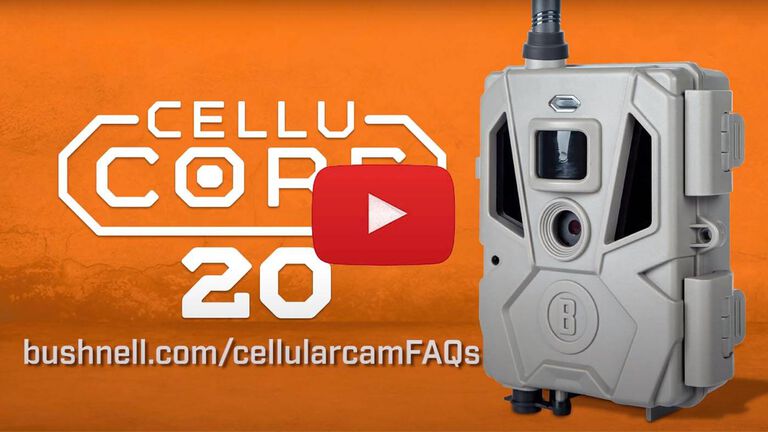AFTER I PURCHASE HIGH RESOLUTION CREDITS, HOW LONG DOES IT TAKE TO REQUEST AND VIEW THE HIGH RESOLUTION IMAGE?
High resolution credits are available immediately after purchase. After requesting a High-Res, the selected image will have a thin orange border around it. The high-resolution copy of the image will be transmitted the next time the camera contacts the network, whether via triggered image or nightly check-in. A bold orange border will surround the selected image when the high-resolution copy is available to download.
CAN I ADD MULTIPLE CAMERAS TO ONE USER ACCOUNT?
Yes. There is no limit as to how many cameras can be on one account.
CAN SOMEONE AT BUSHNELL VIEW THE IMAGES FROM MY CAMERA REMOTELY?
No. Bushnell considers your images to be your private property and will never access them without your explicit permission.
DO I NEED A DATA PLAN FOR EACH CAMERA?
Each camera needs to be enrolled in a data plan to transmit photos. If one camera runs out of thumbnails before the plan renewal date, the other cameras on the account will share with it.
HOW DO I CANCEL OR SUSPEND MY DATA PLAN?
Log into your account on https://www.wirelesstrophycam.com/ and click on your name/email in the top right corner. From the drop-down menu click on Subscriptions. On the current subscriptions page, clock on the option to suspend/pause. Here you have the option to suspend the data plan until a specified date or to cancel the recurrence altogether.
HOW DO I DELETE AN INACTIVE CAMERA FROM MY WIRELESS ACCOUNT?
Once logged into your wireless account, select Cameras at the top. Click the settings icon on the camera you wish to remove. You will then see the option to Remove This Device in the top right of the screen.
HOW DO I DELETE PHOTOS ON WIRELESSTROPHYCAM.COM?
You can delete images on by selecting them manually or by filtering all the images. To select individually, hover your mouse over the image you wish to delete. You will see in the image banner a lock and a circle. Click on the circle and that will select the image. You will now see at the top of the screen the option to delete the image.
You can also delete images using the filter options. This is a good way to delete multiple unwanted photos at once. To delete images using the filter options, start by clicking on the filters icon. After choosing your filter criteria, you will see the images page change to show only the images meeting the filter requirement. Close the filters window and select the trashcan icon on the left. This will delete all the images previously filtered.
I CREATED AN EMAIL AND PASSWORD BUT CANNOT ADD MY CAMERA AND DID NOT GET A CONFIRMATION EMAIL.
Please contact Technical Support at 1-800-423-3537 option 4, Monday through Friday from 8 a.m. to 5 p.m. CST.
I NEED TO CHANGE THE EMAIL ADDRESS ASSOCIATED WITH MY PROFILE.
Log into your account at https://www.wirelesstrophycam.com/ and select your name/email in the top right corner. From the drop-down menu select My Account. Select Edit Email and enter the new email. Click Update to confirm the new email. After updating, a confirmation email will be sent to the updated address.
WHAT DO I DO IF MY WIRELESS TRAIL CAMERA HAS BEEN LOST OR STOLEN?
Please contact Technical Support at 1-800-423-3537, Monday through Friday from 8 a.m. to 5 p.m. CST.
ONCE I SET UP A DATA PLAN, DOES IT RE-OCCUR AUTOMATICALLY EACH MONTH?
After signing up for a data plan, your plan will automatically renew every month until you cancel the recurrence. If you add additional cameras to your data plan, the first month will be prorated to sync the billing amount moving forward.
WHAT IS THE CAMERA’S PIR TRIGGER RANGE?
The original Wireless camera, 119599C has a flash range of up to 45’.
The Wireless Aggressor camera, 119599C2, has a flash range of up to 80’.
The Impulse camera, 119900A/V, has a flash range of up to 100’.
WHAT ACCESSORIES ARE AVAILABLE FOR MY WIRELESS CAMERA?
Bushnell offers the following solar panels and security boxes for our cellular cameras
119599C
Solar Panel: 119656c
Security Box: 119655c
119599C2
Solar Panel: 119756c
Security Box: 119855c
119900A/V
Solar Panel: Coming Soon!
Security Box: N/A
WHY DOES MY CAMERA KEEP SENDING THE SAME PICTURE OVER AND OVER AGAIN?
If the camera’s SD card has filled up and the overwrite feature isn’t working correctly, the camera will send the last image every time it’s triggered until the card is reformatted. For assistance reformatting your SD card, please contact Technical Support at 1-800-423-3537 option 4, Monday through Friday from 8 a.m. to 5 p.m. CST.
WHY DOES MY CAMERA SOMETIMES TRANSMIT AN IMAGE/IMAGES LATER THAT WHEN THE IMAGE WAS CAPTURED?
Due to network conditions, sometimes transmissions can be delayed. This can be due to a temporary decrease in signal strength, weather conditions, or simply the amount of traffic on the network. The camera has a built-in troubleshooting mechanism to attempt to resend images later that weren’t successfully transmitted previously, likely at the next trigger or daily check-in.
WILL THE WIRELESS CAMERA TRANSMIT VIDEOS OR FIELD SCAN IMAGES?
The Bushnell Impulse camera will transmit field scan images and videos. The original Wireless camera and Wireless Aggressor will transmit only live triggered images.
WILL THE WIRELESS CAMERA TRANSMIT PHOTOS TO MORE THAN ONE CELL PHONE NUMBER OR EMAIL ADDRESS?
Only the phone number/email address entered on the wireless account information will be notified of new images/videos.
For multi-person access we recommend using the smartphone application, and a specific email address/password that can be shared with all parties.
DO I NEED TO HAVE AN AT&T OR VERIZON PHONE TO USE THE WIRELESS TRAIL CAMERA?
You do not need to have an AT&T or Verizon phone to use the Bushnell Wireless cameras. The cameras utilize either an AT&T or Verizon modem for transmitting images/videos.
WHAT BATTERIES AND SD CARD DOES BUSHNELL RECOMMEND?
Bushnell recommends using Energizer Ultimate Lithium AA batteries and SanDisk Class 10 32GB SD cards for optimal performance.